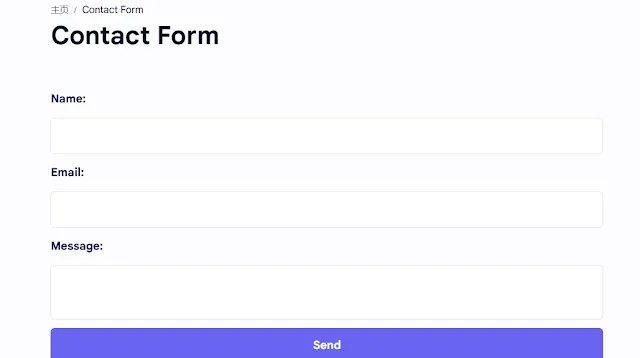Google blogger 有内置的Contact form
google blogger 内置的组需要使用的只能以组件方式添加,如果需要在特定页面展示的话,需要修改代码。很是复杂,针对不同模板。
基于此,用一种在所有博客上通用的添加方式。
将表单添加到您的 Blogger 网站
登录您的 Blogger 帐户并转到您网站的仪表板。
导航到您想要添加联系表单或创建新页面的页面。
在 Blogger 编辑器中,切换到 HTML 模式。
复制以下 HTML 代码并将其粘贴到 HTML 编辑器中
<div class="my-contact-form">
<form
action="https://formsubmit.co/youremail@email.com"
method="POST"
id="contact-form"
>
<div>
<label class="my-contact-form-label" for="name">Name:</label>
<input class="my-contact-form-input" type="text" id="name" name="name" required />
</div>
<div>
<label class="my-contact-form-label" for="email">Email:</label>
<input class="my-contact-form-input" type="email" id="email" name="email" required />
</div>
<div>
<label class="my-contact-form-label" for="message">Message:</label>
<textarea class="my-contact-form-input" id="message" name="message" required></textarea>
</div>
<input type="hidden" name="_captcha" value="false" />
<input type="hidden" name="_template" value="table" />
<input
type="hidden"
name="_next"
value="https://www.blogbrackets.com/p/thank-you.html"
/>
<button class="my-contact-form-btn" type="submit">Send</button>
</form>
</div>请将youremail@email.com 替换为您的邮箱地址。并将 https://www.blogbrackets.com/p/thank-you.html 中的网址替换为您的页面网址。下面我告诉您如何创建此页面。
添加修饰CSS
<style>
.my-contact-form{
display: flex;
align-items: center;
justify-content: center;
width: 100%;
}
.my-contact-form form{
width: 100%
}
.my-contact-form-label{
display: block;
font-weight: 600;
font-size: 16px;
color: #07074d;
margin: 12px 0;
}
.my-contact-form-input{
width: 100%;
padding: 12px 0px !important;
text-indent: 10px !important;
border-radius: 6px !important;
border: 1px solid #e0e0e0 !important;
background: white !important;
font-weight: 500 !important;
font-size: 16px !important;
color: #6b7280 !important;
outline: none !important;
resize: none !important;
}
.my-contact-form-input:focus{
border-color: #6a64f1 !important;
box-shadow: 0px 3px 8px rgba(0, 0, 0, 0.05) !important;
}
.my-contact-form-btn {
text-align: center;
font-size: 16px;
border-radius: 6px;
padding: 14px 32px;
border: none;
font-weight: 600;
background-color: #6a64f1;
color: white;
width: 100%;
cursor: pointer;
margin-top: 12px;
}
.my-contact-form-btn:hover {
box-shadow: 0px 3px 8px rgba(0, 0, 0, 0.05);
}
</style>现在创建一个“thank you”页面
我知道你没明白我的意思。只需按照以下步骤操作即可。
现在创建一个新页面并命名为“谢谢”。
之后复制下面的 HTML 和 CSS 并将其粘贴到代码编辑器中。
现在,发布此页面。
复制此页面 URL 并将其粘贴到我之前给您的 HTML 代码中。
<div class="content">
<div class="wrapper-1">
<div class="wrapper-2">
<h2 class="thank-you">Thank you !</h2>
<p>Thanks for email us.<br> We will reply you very soon.</p>
<a class="button" href="YOUR BLOG URL HERE">Go To Home</a>
</div>
</div>
</div>
<style>
@import url('https://fonts.googleapis.com/css2?family=Kaushan+Script&display=swap');
.pTtl{
display:none;
}
.wrapper-1{
width:100%;
height:100vh;
display: flex;
flex-direction: column;
border-radius: 15px;
}
.wrapper-2{
padding :30px;
text-align:center;
}
.thank-you{
font-family: 'Kaushan Script', cursive !important;
font-size:4em;
letter-spacing:3px;
color:#5892FF ;
margin:0 !important;
margin-bottom:20px;
}
@media (min-width:600px){
.content{
max-width:1000px;
margin:0 auto;
}
.wrapper-1{
height: initial;
max-width:620px;
margin:0 auto;
margin-top:50px;
box-shadow: 4px 8px 40px 8px rgba(88, 146, 255, 0.2);
}
}
</style>不要忘记在 HTML 代码中更改您的主页 URL。
激活邮箱使用
打开您的联系表单。填写表格并提交。您将收到一封激活邮件,邮件地址与您在联系表单中提供的邮箱地址一致。只需激活即可使用。
注意:用户提交后会跳转此页面,如果没有跳转,说明设置失败,请检查修改。
邮箱没有收到激活通知?请在点击一次,一般会两次即可收到。请确保实现了上面的跳转页面。
Ahmedabad